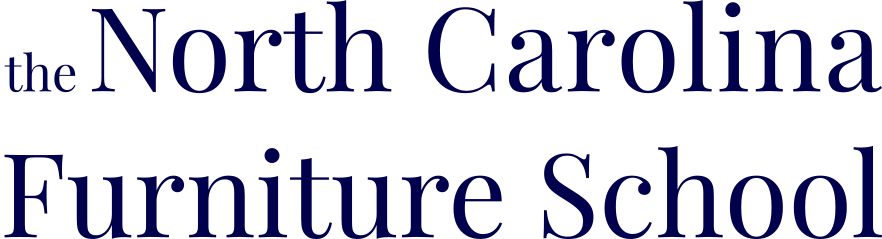Description
Explore the World of 3D Modeling with Vectric Aspire
 Are you curious about 3D modeling but not sure where to start? Our in-person Introduction to 3D Modeling with Vectric Aspire is the perfect place to begin. Designed for beginners, this two-day, hands-on class helps you build a strong foundation in one of the most powerful and user-friendly design tools available today.
Are you curious about 3D modeling but not sure where to start? Our in-person Introduction to 3D Modeling with Vectric Aspire is the perfect place to begin. Designed for beginners, this two-day, hands-on class helps you build a strong foundation in one of the most powerful and user-friendly design tools available today.
Vectric Aspire is trusted by makers, woodworkers, artists, and CNC hobbyists around the world. With this class, you’ll learn how to use it in a practical, easy-to-follow way. Whether you want to create signs, decorative panels, carvings, or custom parts, Aspire gives you the tools to make your ideas real.
This class is the perfect compliment to our two preceding classes; CNC for Beginners & CAD/CAM for Beginners
Why Learn 3D Modeling?
3D modeling is a skill that opens doors to creativity, innovation, and productivity. When you know how to design in 3D, you can bring your projects to life in ways that 2D tools just can’t match. From custom home decor to professional product prototypes, 3D design can be applied to many real-world projects.
If you work with CNC routers, laser cutters, or engraving machines, 3D modeling is a must-have skill. With Aspire, your designs can move directly from screen to machine. You’ll spend less time guessing and more time building. This class gives you the confidence to do just that.
What This 3D Modeling Class Covers
This two-day course is packed with helpful lessons and hands-on exercises. Each session is designed to help you learn by doing. Here’s a breakdown of what you can expect:
Day 1: Getting Started with Vectric Aspire
Introduction to the Vectric Aspire interface
Understanding the design workflow
Setting up your project space
Creating 3D shapes and vectors
Exploring tool paths and previewing results
Hands-on: Your first simple 3D project
Day 2: Building 3D Designs
Learning how to create and edit 3D components
Combining 2D and 3D shapes
Using layers and organizing your workspace
Importing models and working with clipart
Creating reliefs and carving-ready models
Hands-on: Your own custom 3D project
Each day includes personal help, tips, and time to ask questions. You’ll leave with designs you created and the skills to keep going on your own.
Who This Class Is For
This class is perfect for:
Total beginners with no prior experience in 3D modeling
Hobbyists and makers interested in CNC carving
Woodworkers looking to expand their design skills
Artists and designers curious about digital fabrication
Small business owners wanting to add custom products to their offerings
- Teachers & Professors interested in expanding their CAD/CAM skills to grow their class offerings
You don’t need to be a tech expert to take this course. If you know how to use a computer and have a creative spirit, you’re more than ready to start.
What You’ll Need
For this in-person class, all software and equipment will be provided. Just bring:
A notebook and pen if you want to take notes
A USB drive to take home your project files
Your questions and ideas!
We provide the rest, including computers with Vectric Aspire installed and project materials
What You’ll Take Away
By the end of this class, you’ll be able to:
Understand and navigate Vectric Aspire’s workspace
Create and edit both 2D and 3D models
Set up tool paths and prepare designs for CNC use
Design your own simple projects from scratch
Export files and bring them to life on a CNC machine
More importantly, you’ll leave with the confidence to keep learning and creating. You’ll be ready to explore the full potential of Vectric Aspire and start bringing your ideas into the physical world.
Reserve Your Spot Today
Spaces are limited to keep the class small and focused. If you’re ready to explore the world of 3D modeling and turn your ideas into real objects, sign up today.
No prior experience needed—just a love for making things.