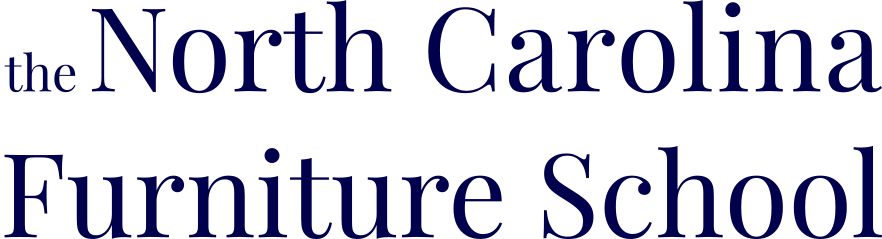We Just Got a Sneak Peek at VCarve Version 13
The annual Vectric Users Group just ended and we got a sneak peek at VCarve Version 13. It looks like a BIG leap is coming and we couldn’t be more excited about all the hot new features – like new tools, seriously smarter workflows, and SPARK (hint…something for people using those computers with fruit on them…)
So this is just a sneak peek but there is already a lot to unpack. Here is a quick list of the things we gathered from the tiny teaser we got from the video with Vectric Managing Director, Edward Powell
- Easy Carve (CNC native AI tool for creating 3D Models)
- Full 3D view of assembled parts
- Advanced Machining Module (one click nest creation straight to CNC)
- Spark (native CAD/CAM for Mac users)
So here is our assessment of what you can expect with the upcoming release of VCarve Version 13
Firstly, if this follows the pattern of most Vectric major version releases, there will be a reasonable cost to update from version 12. This usually runs in the $100 range if you don’t wait too long, we’ll see. Secondly, these major releases usually include upgrades to the user interface (but not of the irritating kind where you can’t find the tools you are already comfortable with). Most importantly, the folks at Vectric take new tools seriously and only introduce them when they are tested, reliable, and actually useful. Here is what I gleaned from the short video.
- Assembly View / Advanced Machining Module
One of the lead features: the new “Assembly View” module. This upgrade offers the ability to view and manage assemblies of parts (rather than just individual components) — a huge plus when working on furniture builds composed of many interlocking parts. It brings a more “furniture-scale” mindset to VCarve: visualizing parts in their assembled state, identifying machining operations across the whole assembly, and planning toolpaths accordingly. - CNC Native AI tool for the creation of 3D models
think up an idea and create it as a 3D model. You don’t have to work through difficult prompt engineering or build complex instructions for creating advanced models – this one looks big but there’s not much info on it yet. - Spark CAD/CAM interface for Mac users
that’s right. Finally some movement in the right direction for CAD/CAM for Apple users. This has been a problem for a long time, and we are all waiting for software developers to get this right. Enough is enough with the whole Mac vs PC nonsense, we should be past all that by now. - Improved Workflow for Multi-Part Projects
In the video Edward walked through how you can drag-and-drop parts into an “assembly” context, see interactions (fitments, joins, clearances) and then assign machining operations across the parts. For furniture makers this means less juggling of separate part files, better oversight of how parts relate, and more confidence that when you machine each component it will fit together as intended. - Enhanced Preview & Simulation Features
Version 13 expands the preview/simulation tools. In the demo we saw smoother “fly-throughs” of toolpaths, better shading/lighting to reveal under-cuts, intersections, and potential collisions (for example when machining mortise & tenon joints inside an assembly). This speaks directly to furniture builds where tight tolerances matter and hidden errors can cost time/materials. - User Interface & Usability Enhancements
While not as flashy as new features, the demo showed refinements in the UI: clearer icons, more context prompts when working in “assembly” vs. “part” mode, and improved linking/reference of parts. These small tweaks matter when students or operators are learning the software and need intuitive workflows.
We are excited to see this news and keep you up to date with information as it rolls out.
If you are a new version 12 user or you are thinking about purchasing VCarve, I recommend contacting Vectric for details regarding the imminent VCarve Version 13 release and what offers they might make for you.
Vectric. If you want to learn more about the current Version 12 that we are using and teaching here at the North Carolina Furniture School, we invite you to read this blog post: Version 12