V12 is finally out – and it is better than we hoped!
Vectric has been taunting users with video shorts about a major update for months – and it is finally here! Version 12 of the venerable VCarve Pro and Aspire CAD CAM suites are officially available for download at vectric.com so head over and pick up your copy today! For current Vectric users, VCarve Pro V12 is available for an update fee of $195.00 and for first time users the cost is $699.00. For Aspire, the upgrade fee is $450 and the new purchase price is $1995.
BUT… if you bought your VCarve or Aspire license in the last 12 months you can contact Vectric for a comlimentary V12 upgrade!
So what’s new? The interface received a much needed update. It retains it’s familiar layout, so don’t be alarmed, you will still be able to use it without a struggle. It is just cleaner, icons are a little bigger, colors are updated, etc. There are also several new tools under the hood, and we’ll have follow up posts to review our favorite new tools in detail. Look for those in the coming days. In the meantime, here is a list of the new features:
- New User Interface
- Sketch Carving
- VCarve Inlay Toolpath
- Keep-out Zones
- Drawing in the 3D View
- Vectors in the 3D View
- Components Dropdown
- Orthographic View Mode
- View Control
- View Toolbar
- Unified Import
- 3D Interactive Help
In addition to the list above, I found that there some changes under the hood that sped up loading time at launch, and some minor glitchy-ness I have experienced lately seems to be completely gone. I also noticed that the rendering engine seems to be much faster and significantly smoother. I really like the view control, it is smooth and easy to use. The interface is similar to the view control in some competitors’ software, in that it allows you to grab a face and pivot the drawing around in full, smooth 3D. I haven’t dug in too deeply yet, but it also appears that toolpathing imported files is improved and less prone to errors. So we are excited about these new features and look forward to sharing them with you in an upcoming class!
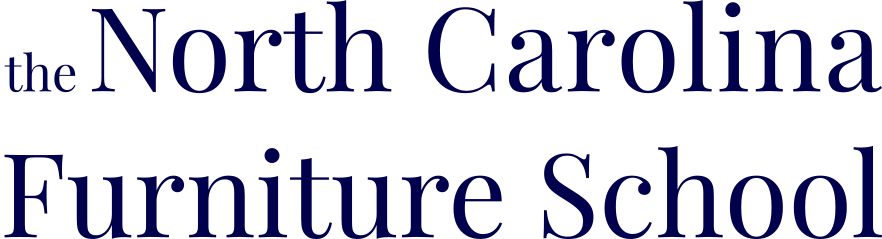
0 Comments